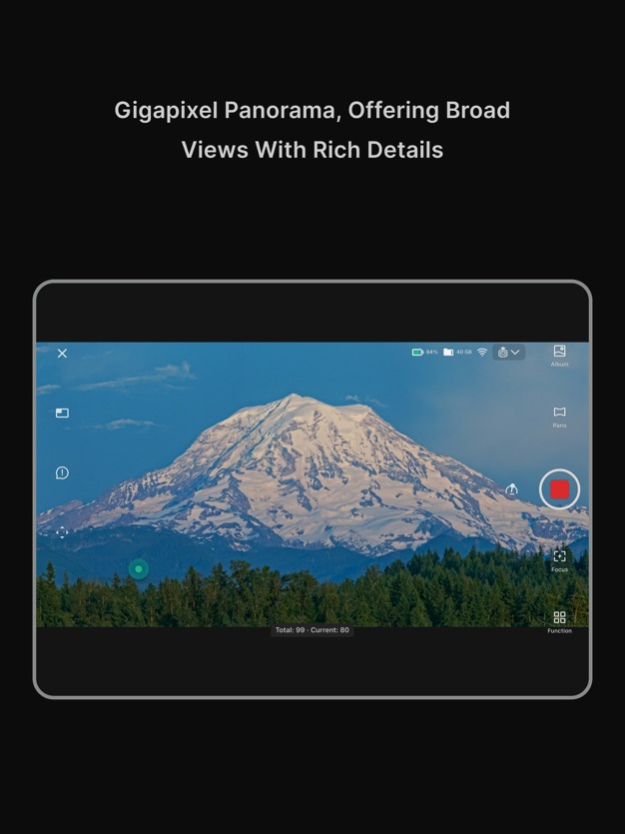DWARFLAB 2.1.1
Continue to app
Free Version
Publisher Description
Mobile application for controlling DWARF II Telescope
DWARFLAB is dedicated to enabling more people to see the world with an extended perspective, with the enhancement of most advanced technology, bring out the unprecedented smart telescope, DWARF II.
Wireless Connection: The app wirelessly connects to DWARF II, allowing you to get a precise control and free creation of arts.
Astrophotography: One-click to reach celestial bodies, tracking the trail, real-time enhancement stacking, astronomical post processing, personalized color grading, creating your own 4K astronomical images.
AI Tracking: Specially developed algorithm easily locks onto and automatically tracks targets. Enjoy capturing and recording the wonderful moments of birds with DWARF II.
Gigapixel Panorama: Create super sized panoramic image, play with ultra zoom in and delve into every detail.
Time-lapse Photography: Capture the sun's journey across the sky, witness the celestial dance of shifting stars, feel the graceful flow of time, and create a poetic miniature of life's fleeting moments.
Apr 7, 2024
Version 2.1.1
1. Add interval settings in burst mode.
2. The host device now has a lock option.
3. Enhance overall App performance.
4. Fix known bugs.
About DWARFLAB
DWARFLAB is a free app for iOS published in the Screen Capture list of apps, part of Graphic Apps.
The company that develops DWARFLAB is Convergence (Wuhan) Technology Co., Ltd.. The latest version released by its developer is 2.1.1.
To install DWARFLAB on your iOS device, just click the green Continue To App button above to start the installation process. The app is listed on our website since 2024-04-07 and was downloaded 1 times. We have already checked if the download link is safe, however for your own protection we recommend that you scan the downloaded app with your antivirus. Your antivirus may detect the DWARFLAB as malware if the download link is broken.
How to install DWARFLAB on your iOS device:
- Click on the Continue To App button on our website. This will redirect you to the App Store.
- Once the DWARFLAB is shown in the iTunes listing of your iOS device, you can start its download and installation. Tap on the GET button to the right of the app to start downloading it.
- If you are not logged-in the iOS appstore app, you'll be prompted for your your Apple ID and/or password.
- After DWARFLAB is downloaded, you'll see an INSTALL button to the right. Tap on it to start the actual installation of the iOS app.
- Once installation is finished you can tap on the OPEN button to start it. Its icon will also be added to your device home screen.